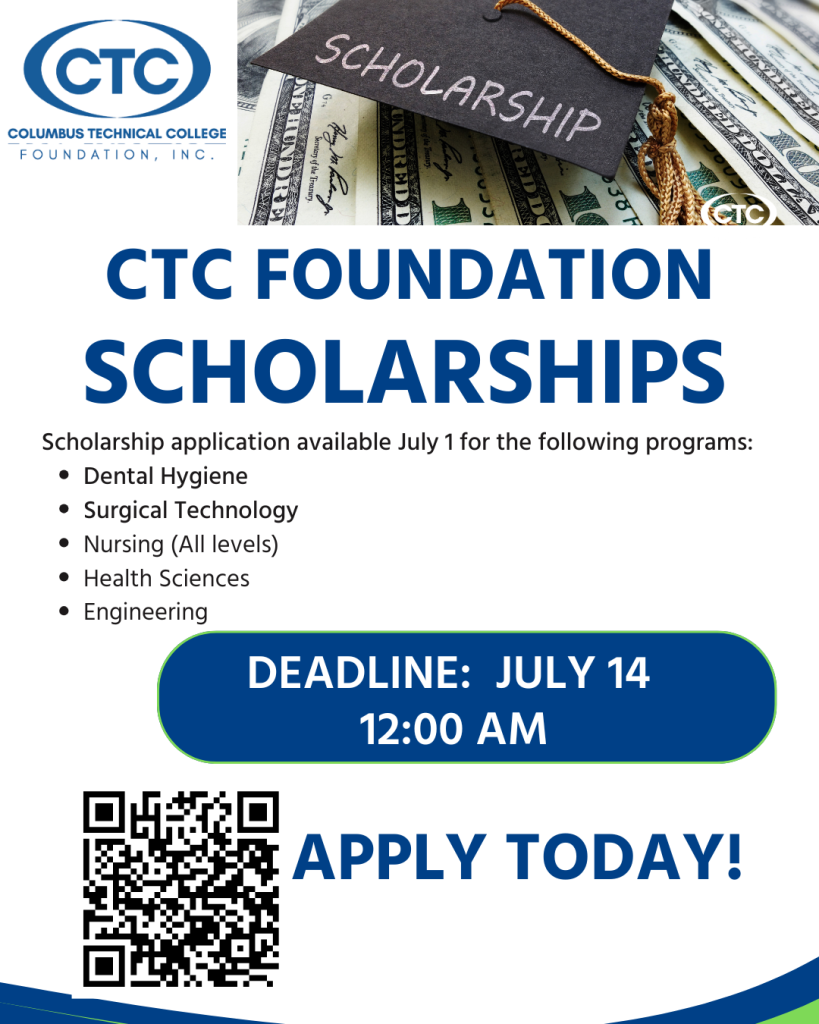Lesson 5: Using Web Resources
Learning Objectives
- Distinguish between the open Web and the deep Web
- Recognize three types of Web sites that can support student research
- Understand the differences in search results from library databases and Web search engines
Estimated time to complete: 30 minutes.
What Are the Internet and the Web?
The Internet is a worldwide network of computers. The World Wide Web (also called WWW, “the Net” or “the Web”) is an information system that links Internet documents and allows users to navigate through the Web, moving quickly and seamlessly from one source to another via Web links. Documents available on the Web can include text, sound, video, and images.
Think of the Web as an iceberg. Anyone can see and access roughly one-third of the information available on the open Web for free, using popular search engines like Yahoo! or Google. Wikipedia articles, for example, are open Web resources that are available online to anyone who searches for them. In the illustration below, the area above the line represents the open Web, where anyone has easy access to free information.
The other two-thirds of the information available on the Web is hidden from view and is known as the “deep Web.” The deep Web is where information is not free and is not included in popular search engine results. Library databases, for example, are deep Web subscription resources that are available online, but only to authorized users such as students enrolled in Virginia’s community colleges. In the illustration below, the area underneath the line represents the deep Web, where it costs money to gain access to higher-quality, reliable information.
Where is Reliable Information on the Web?
The Web contains a wealth of information published by governments, educational institutions, professional organizations, non-profit groups, commercial enterprises, and private individuals all over the world. Since there are no standards for information quality on the Web, not everything you find will be accurate or appropriate to use as research. Generally speaking, you can locate reliable information on authoritative Web sites, such as:
- Federal government agencies and departments
- Government sites are identified by the .gov domain suffix
- Example: National Institutes of Health http://www.nih.gov
- Colleges and universities
- These sites are identified by the .edu domain suffix
- Example: Harvard University http://www.harvard.edu
- Excludes student or faculty pages hosted by the educational institution.
- Professional societies and non-profit organizations
- These sites are identified by the .org domain suffix
- Example of a professional society: American Psychological Association http://www.apa.org
- Example of a non-profit organization: American Red Cross http://www.redcross.org
Beware, not all .org sites are unbiased. There are organizations with Web sites in this category that exist to promote a specific point of view, for example, Planned Parenthood, Liberty Central, National Organization for the Reform of Marijuana Laws, or the National Rifle Association.
If it is not obvious the information comes from an authoritative group, look for links such as “About Us,” “Who We Are,” or “Our Mission” to evaluate the source. See Lesson 6: Evaluating Sources of Information for guidelines on how to evaluate Web information.
Although the Web provides a vast amount of information, it does not include everything! Books, periodicals, databases, and other publications that are commercially available are not usually available for open (free) access on the Web. Thus, some of the most reliable information in existence must still be obtained from traditional print sources or electronic sources, such as research databases, available only by subscription.
Finding Useful Information on the Web
Because of the vast and decentralized nature of the Web, the information it contains as a whole has very little organization or structure. You can, however, find useful information in one of the following ways:
- Use a Web search engine, i.e. Google, Yahoo, Bing
- Consult a library research guide
- Search in a library subscription databases
Search Engines
Use search engines to search the Web by entering one or more keywords related to your topic. You may use Boolean operators (AND, OR, NOT) and other advanced search techniques to narrow or broaden your search. (See Lesson 3 for more information.) The search will generally retrieve a large number of results which can be ranked by relevancy. You must still sift through the sites categorized as relevant by the search engine program to look for useful and reliable information. Be sure to evaluate what you find when you use a search engine! (See Lesson 6 for useful criteria for evaluating Web sites.)
Note: If you click “More” at the top of the Google search page, you will find a link to Google Scholar which can help you find references to scholarly articles.
Program Guides
Many useful lists of links for a particular subject can be found the library website under Program Guides. These research guides are a valuable starting point for locating reliable information on library titles, search terms, databases, useful websites, and more. Each page has customized information for that particular topic area.
Subscription Databases
Many databases that are particularly useful for scholarly research are available on the Web by restricted access. Although some databases are specifically purchased by Columbus Technical College, all are accessible through GALILEO. These subscription databases contain references to books, magazine, newspaper and scholarly journal articles, and many other reliable sources. Many contain full-text information. To search a database from off-campus, you will need to log into GALILEO with the password. The password can be found in Blackboard.
Comparison of Library Databases and Internet Search Engines
| Library Databases | Internet Search Engines | |
| When to Use | Best for college-level research When you need to find credible information quickly | Best for personal information needs, including shopping and entertainment
When you have time to carefully evaluate information |
| Types of Information Retrieved |
| Few free scholarly journal articles, popular magazine articles, and books Ads and sponsored content Web sites:
|
| Credibility and Review Process | Articles and books are written by journalists or experts in a professional field. All material in a database is evaluated for accuracy and credibility by subject experts and publishers. Reviewed and updated regularly | Lack of control allows anyone to publish their opinions and ideas on the Web. Anyone can publish incomplete or incorrect information online. You should carefully evaluate Web sites for bias, accuracy, and completeness. Many sites are not updated regularly and can become outdated. |
| Cost and Accessibility | Library database subscriptions are paid for through your tuition and state taxes. To access the library databases from off-campus, you will need to log into GALILEO with the password. The password can be found in Angel. | Most information found through a search engine is free. Library databases cannot be accessed through search engines or the open Web. Many Web sites found through Internet search engines contain licensed, proprietary information and require you to log on with a user account. You must already be a member or pay for a subscription in order to access the material from these Web sites. |
| Usability | The organization and various search capabilities of library databases allow users to search for and retrieve focused and relevant results. | Less ability to search for and retrieve precise results; need to wade through a “grab bag” of results. |
| Permanence and Stability | Published content from journals, magazines, newspapers and books does not change. Most material remains in a database for a significant length of time and can be easily retrieved again. | Web site content can often change. Web pages and sites may disappear for a number of reasons. You may not be able to retrieve the same content at a later time. |
| Citing | Many databases include a citation tool that will automatically generate an APA- or MLA-style reference for the article you select. You may still need to “tweak” this citation, but these tools serve as a good starting point for citing your articles in a particular format. | Most Web sites found on the open Web do not provide a citation tool or an already formatted APA- or MLA-style reference for the web pages on their site. You will need to start your citation from scratch using APA or MLA style manuals or handouts from your instructor or the library. |
| Library Databases | Internet Search Engines |
|---|
Web Search Techniques
Take a look at this video about web searching, Web Search Strategies in Plain English (2:51), from Common Craft. Using real-world examples that illustrate ways to reduce useless Web search results, this video covers how search engines work, picking the right key words for searching, using quotes and the minus sign, and combinations of search strategies.
Techniques:
Summary: Background on the Web, how search engines work, Google and varieties of search engines, Web search tips, using Web directories, and using vetted web sites recommended by published sources and libraries.
<– previous page | return to top | next page –>
Date last modified: 2/16/2015
Contact Saxony Betts for questions or comments.
Based on Connect for Success by Tara Cassidy at Virginia’s Community Colleges. Used with permission.