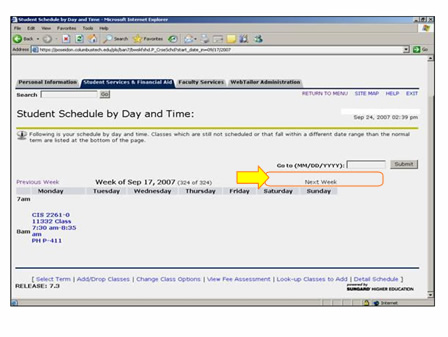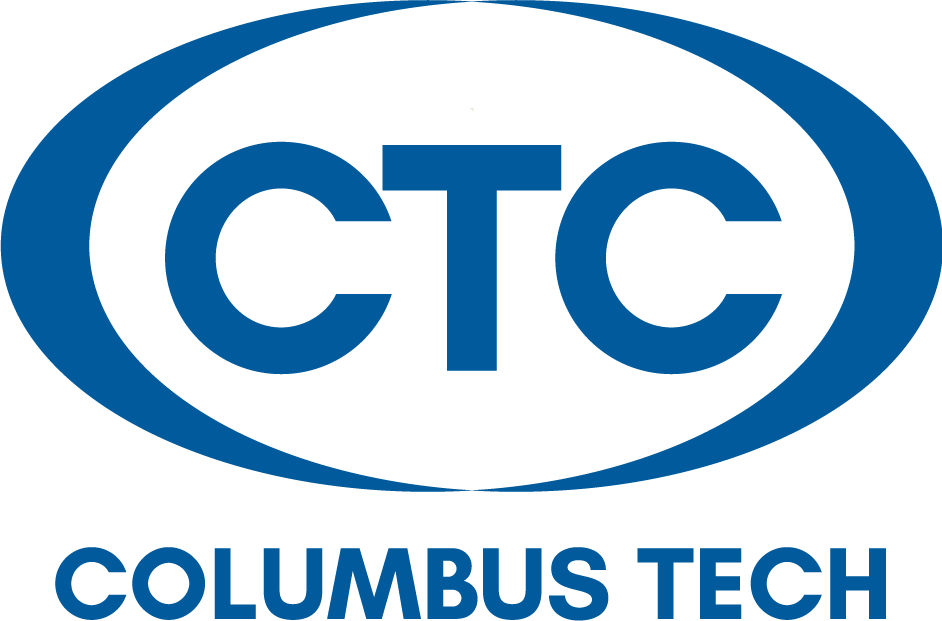1. Log in to Banner Web from the Current Students web page
Or use the link below: https://banweb.columbustech.edu
2. Choose Enter Secure Area from the menu
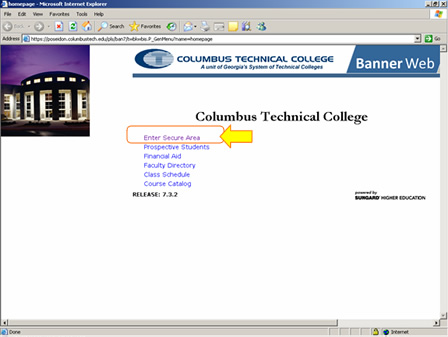
3. Enter your correct Student ID (9100xxxxx) and Password
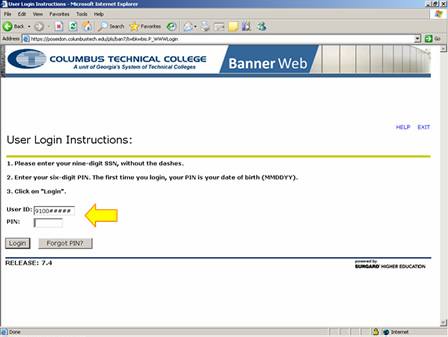
4. Choose Student Services and Financial Aid from the menu
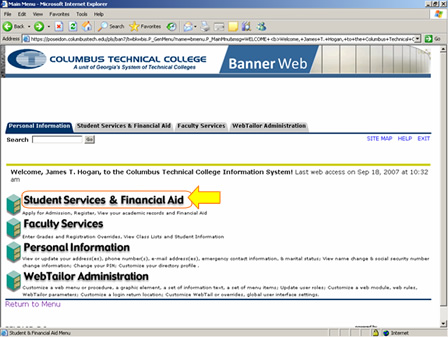
5. Choose Registration from the menu
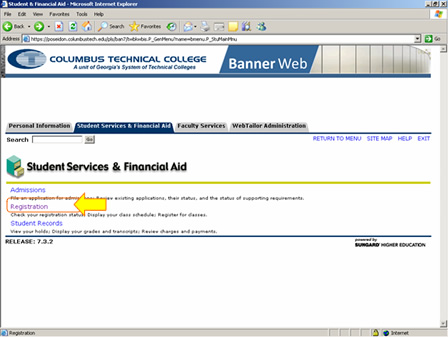
6. Choose Student Schedule by Day and Time from the menu
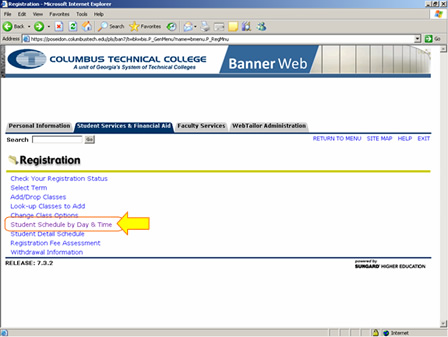
7. You should now see a current printable schedule. If it is blank, click on the Next Week link at the middle right corner of the page until you get to the first week of classes.
Please note: this is an unofficial schedule for student use only. The official schedule obtained at registration may be requested for class admission.